
1. Create and publish your post
Start by writing your blog or website post.
2. Create a pinnable image.
For this, you can use images from your post, or you may want to take or use a different image.
I make my pinnable images in PicMonkey.com. It guides me to creating the right size image, and I can tailor how I use those dimensions with and image and text.
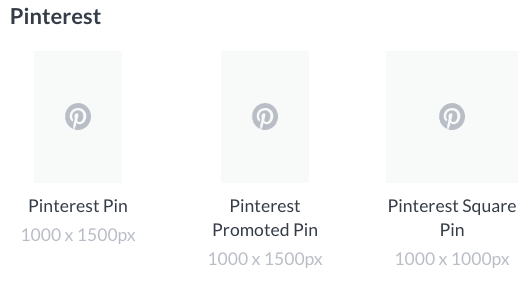
I include title and image. I make the images as eye catching and attractive as possible.



Once you have created your pinnable image, you can either incorporate it into your post, or use it just for purposes of pinning.
3. Pin your post
Log in to Pinterest.
Go to “Create Pin”.

I choose “Save from site”, but you can use other methods to create your pin.

Be sure to selected an image to go with your link that you like. If the pinnable image doesn’t automatically populate from your post, you can upload one manually.
Fill in the rest, including “Add your title” and “Tell everyone what your Pin is about”.
Use hashtags! Pinterest says, “Hashtags help Pinners discover the freshest content on Pinterest.” You can use everything from describing yourself (#fashionblogger) to events (#beachweddings) to pets (#guineapigs). Think about what people might be searching for, including time of year, like #halloweencrafts, #ThanksgivingDesserts, and so on.
Save your pin to an appropriate board. Make sure you have specific boards for your posts, such as “Halloween Crafts for Kids” or “Vegetarian Soups”.
Let me know if you have any questions!!
Check out my other blogging tips here.






I haven’t tried making my pins in PicMonkey. I use someting else right now but I’m always on the lookout for ways to improve my pins. Thank you for the info.
I actually tried to make a pin last night, but it kept saying that my URL was incorrect. I’m going to try again today maybe! I’ve been on Pinterest forever, but never created my own pin before! This was good information and I look forward to (hopefully) creating my first pin soon!
Wow, this is an excellent guidance for Pinterest especially.for those who.have just started.
Wow. I really love what you do, it’s really amazing! By the way, if you will like to enjoy yourself better during this winter, we provide hot tubs available for you Reach out on Hottubsoutlets.com for more information
Through Pinterest, we can promote our work and get also promote our business. Digital marketing helping us to do this. Now, you can obtain the Pressure Washing Services in Knoxville TN and get more detailed about this service.
I just recently started with Pinterest and I wasn’t sure what’s the perfect image dimensions and resolutions to use. Thanks for this tip.